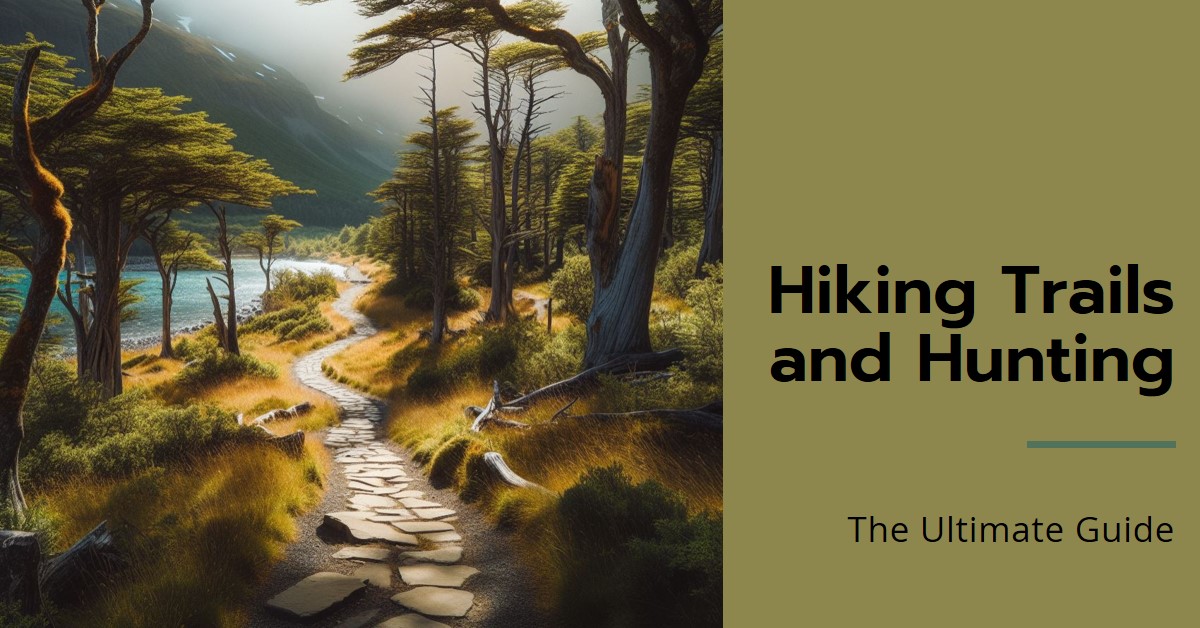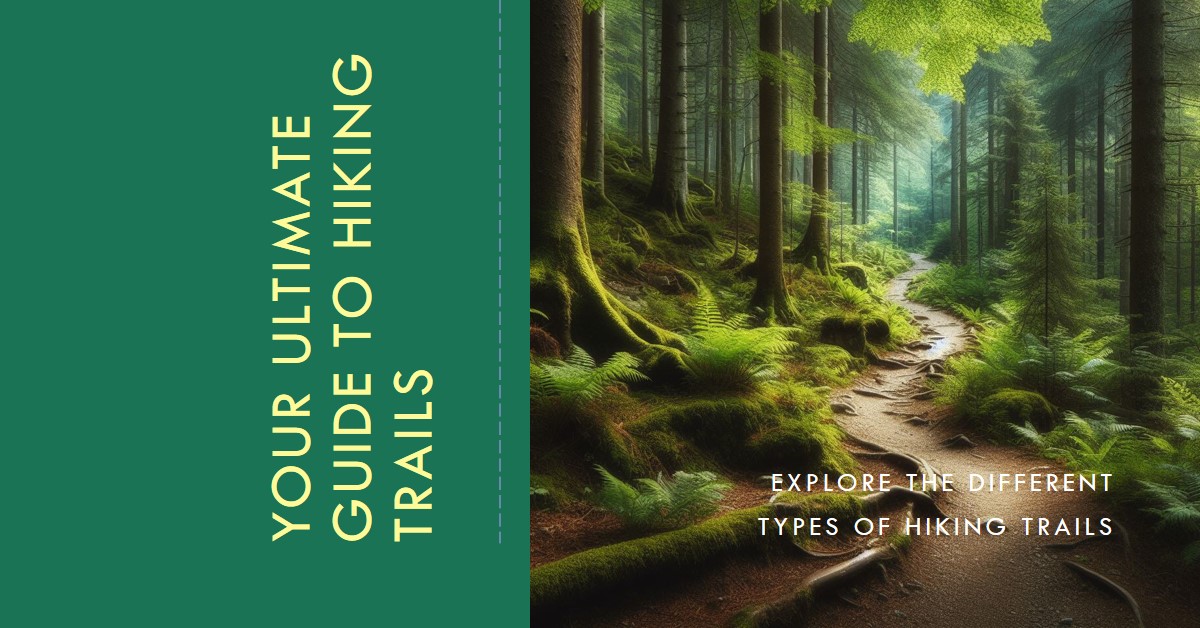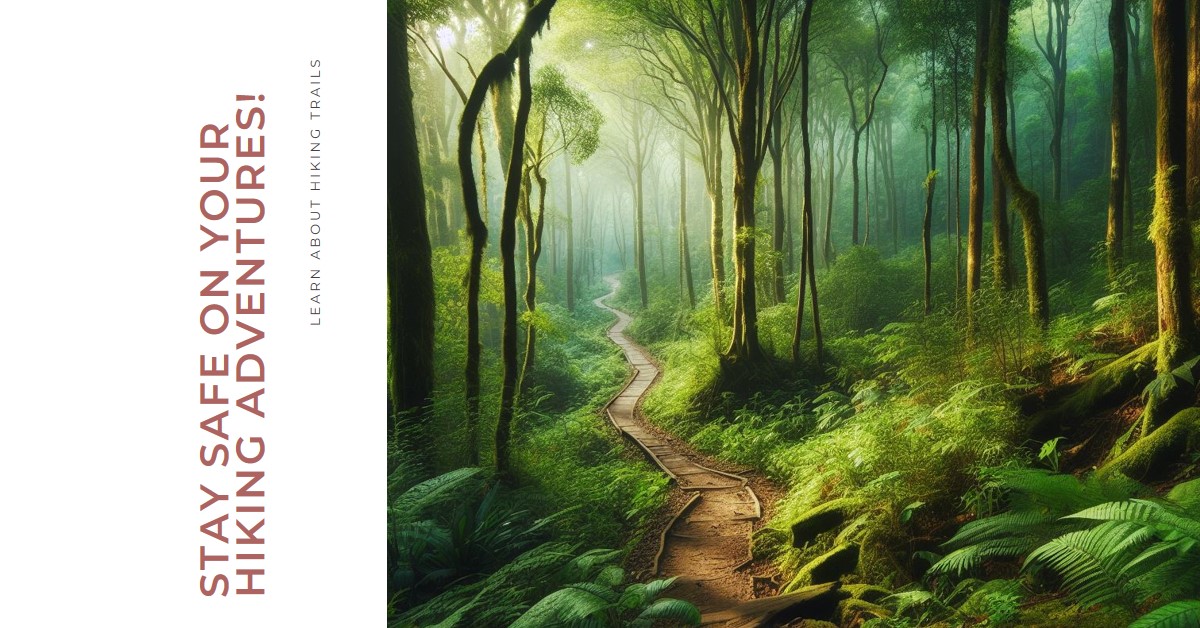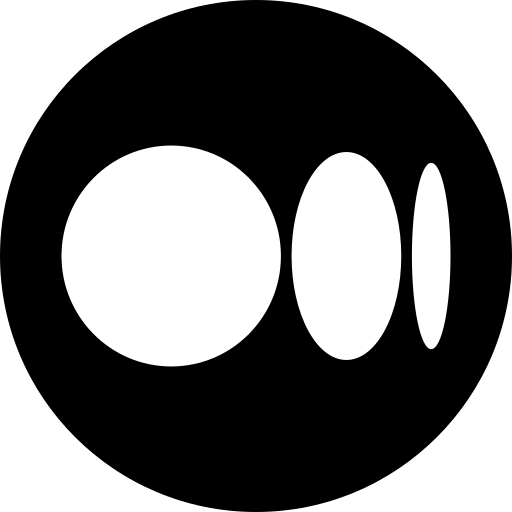Table of Contents
Using Your iPhone’s GPS for Hiking: A Comprehensive Guide
Make the most of your outdoor expeditions by transforming your iPhone into a versatile GPS tool. It offers a range of features that can make your hiking experience significantly more manageable and enjoyable. In this guide, we’ll walk you through how to use your iPhone GPS for hiking. Let’s dig deeper.
Transforming Your iPhone into a Dependable Hiking GPS
To utilize the full potential of your iPhone as a hiking GPS, it is essential first to understand its GPS functionalities. Begin your journey by installing a suitable GPS application designed too cater to hikers. Familiarizing yourself with the app’s interface will let you utilize its features to the fullest. dont forget to enable the the location services on your device for accurate GPS tracking. The iPhone’s GPS technology enables your route, distance, and elevation tracking while hiking. It provides vital information during your adventures, making your hiking experience even more rewarding.
Preparing Your Device for the Hike
Before you head for the hills, ensure that your iPhone is charged fully. A well-charged phone assures that you’ll have sufficient power for GPS usage throughout your hike. Consider taking along a portable charger for extended trips. Downloading offline maps of your hiking area is crucial for uninterrupted iPhone GPS navigation. These maps aid in locating your path even in the absence of cellular or Wi-Fi connectivity. Gaia GPS and AllTrails are examples of recommended apps allowing for offline maps download. An adequately charged iPhone equipped with offline maps serves as your primary companion during hikes.
Making the Most of iPhone’s GPS Features During Your Hike
An efficient GPS tool can substantially enhance your hiking experience. TEh iPhone’s GPS proffers a myriad of functionalities beneficial for discovering and navigating trails, monitoring your distance and development, retracing your steps, and identifying points of interest on your route.
Selecting and Navigating Trails
Applications like Gaia GPS and AllTrails allow you to identify various trails in your vicinity. They provide comprehensive maps, trail descriptions, and crowd-sourced reviews to help you choose the most suitable trail.
Monitoring Your Hiking Distance and Progress
Employ your iPhone’s GPS feature to keep an eye on your hiking distance, speed, and elevation. It assists in setting goals and evaluating your fitness levels.
Finding Your Way Back
Deviating from the trail or trying different routes is not unusual during hikes. With the iPhone’s GPS, you can navigate back to your starting point using real-time location updates and a recorded trail map.
Identifying Points of Interest
Whether you wish to locate a picturesque view or a campsite, your iPhone’s GPS can guide you. Most hiking apps feature information about landmarks and attractions nearby.
Highly Walking GPS Apps Rated for iPhone
Gaia GPS, AllTrails, and ViewRanger are among the top-rated GPS apps for hiking. They are packed with useful features to enhance your hiking trip.
Gaia GPS
This app offers extensive maps, route tracking, and offline functionality, making it ideal for walking long distances.
All trails
AllTrails has a huge database of trail maps, user reviews, and images. Allows you to filter routes based on difficulty, distance, and other factors.
See Ranger
ViewRanger has extensive topographic maps from around the world. It provides solid tracking and allows you to create and share routes.
Navigating with iPhone GPS: useful tips
To optimize your iPhone’s GPS experience, consider reducing the screen brightness and turning on Airplane Mode to save battery power. Make sure you always have backup tools, such as a paper map and compass, in case the GPS signal or battery fails. Be sure to test the GPS app before your hike to make sure it works properly.
Fix common problems
When you use your iPhone’s GPS for hiking, you can sometimes experience issues like GPS signal loss, app crashes, or inaccurate maps. To fix these issues, try restarting your device, updating your app and maps, and making sure you have a clear line of sight to the sky.
Conclusion
Taking advantage of your iPhone’s GPS capabilities can help you take safe and enjoyable hikes. Equip it with the right mapping app, ensure stable signals and you’ll always have a reliable navigator at hand. Get started today and enjoy the exciting hiking adventures that await you.