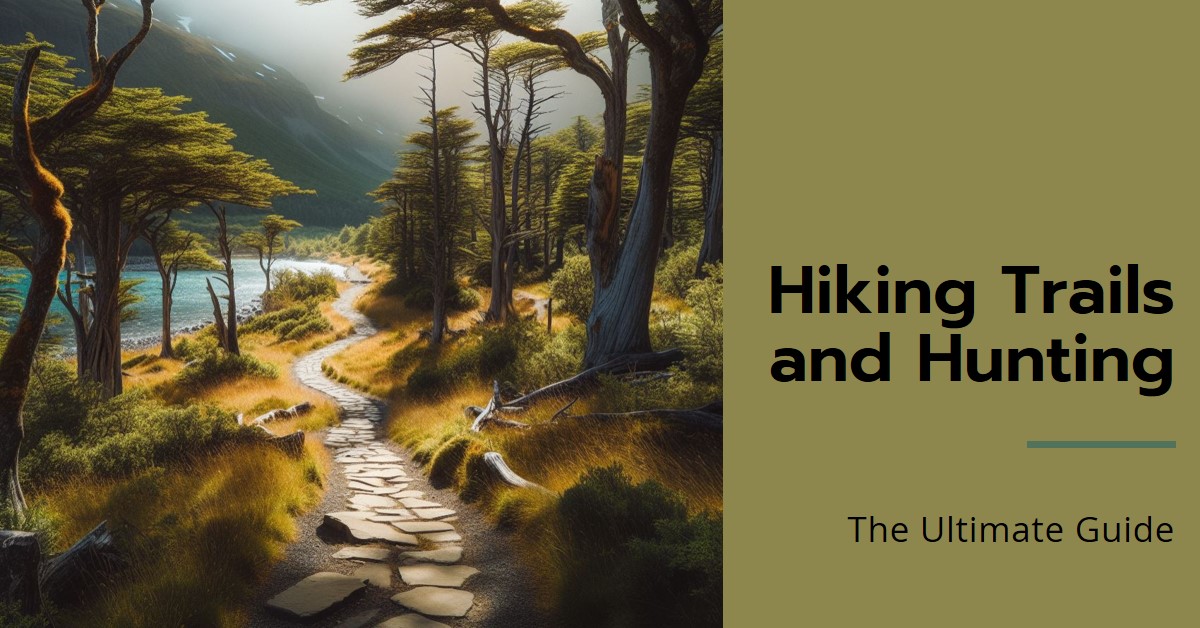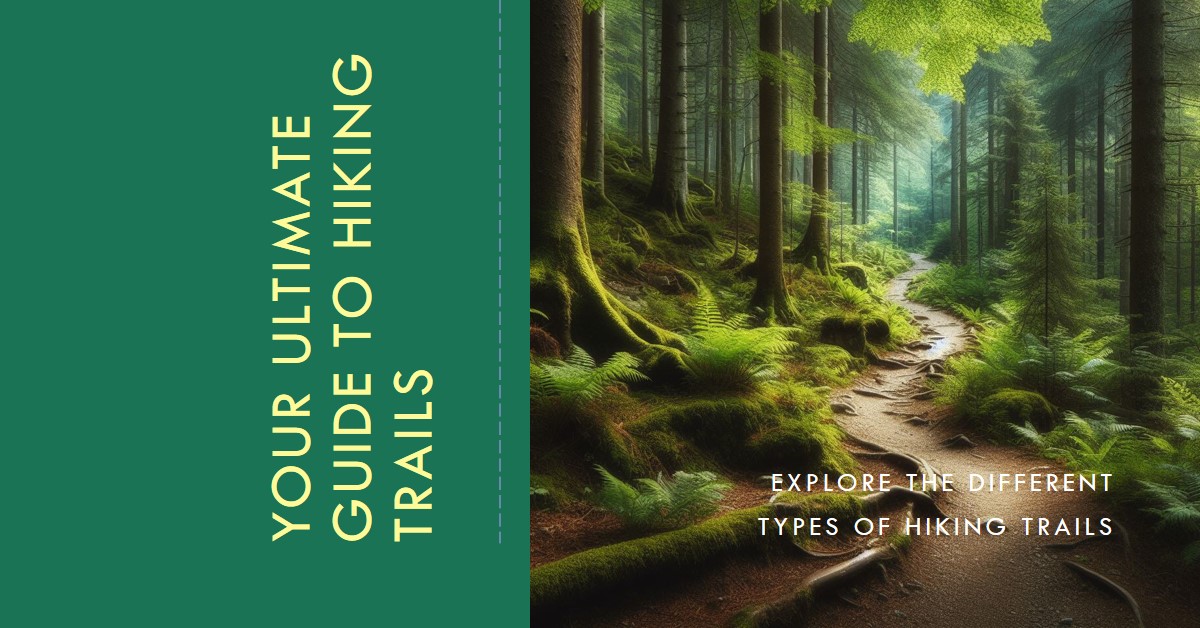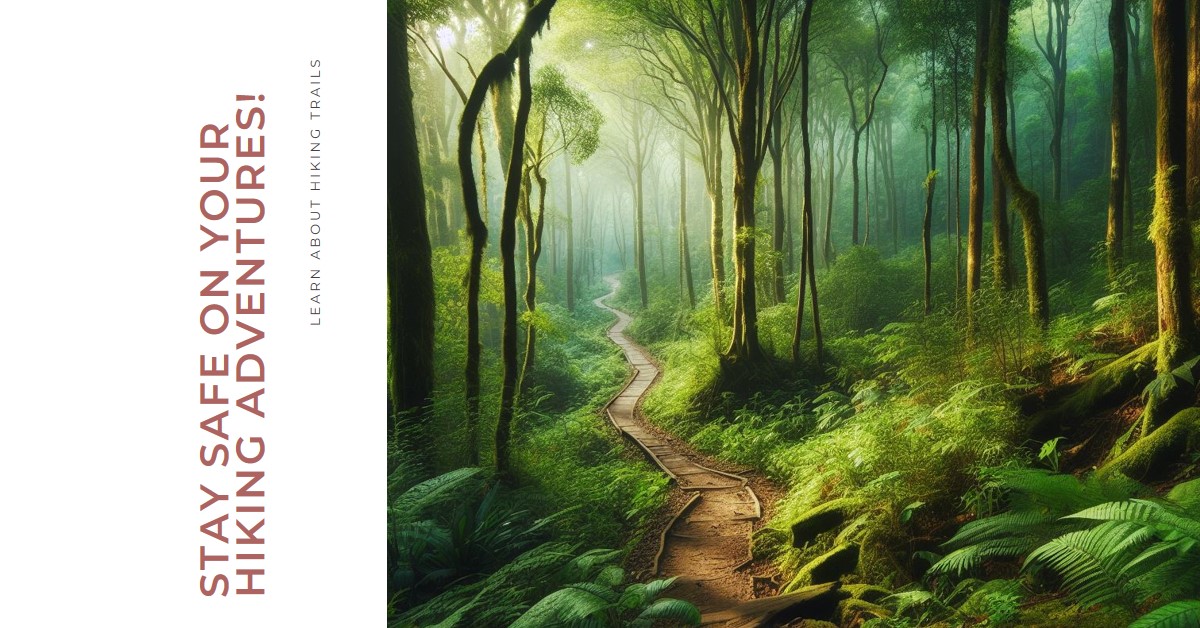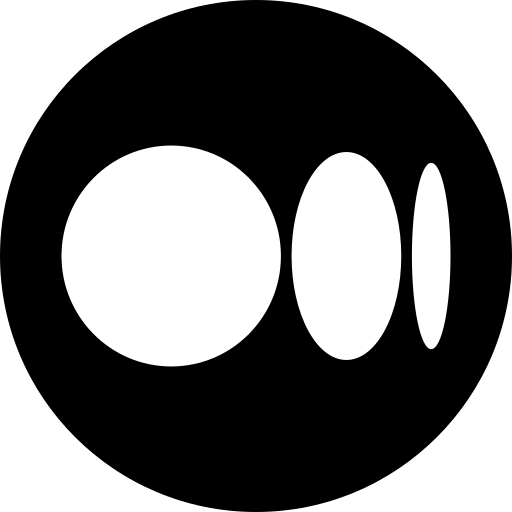Table of Contents
Discovering The Power Of Your Garmin GPS For Remarkable Hiking Experiences
Hiking is an intricate blend of physical exertion, thrill of exploration, and the delightful discovery of unseen paths. THe right gear, such as sturdy shoes and a reliable backpack, are essential, but one tool is becoming a game-changer for all cross-country enthusiasts – a Garmin GPS. Release the full potential of this gadget and let it lead the way during your breath-taking exploration. Our guide will help enhance your adventures by teaching you the correct way of using a Garmin GPS to elevate your hikes. Whether an experienced backpacker or a beginner, this guide will help you master the Garmin GPS, promising elevated outdoor experiences.
Planning Your Ideal Hiking Route
Craft the perfect route for your hike using your Garmin GPS. This gadget allows importation of trails, facilitating seamless navigation during your hiking trail. Thus, you can confidently delve into the wild without the fear of getting off track.
By importing a .gpx file to plan your hiking route, you can guarantee a smooth journey as these files provide GPS data for specific paths thereby improving your GPS’s navigational capabilities. Additionally, you can mark waypoints and notable locations along your trail. These could include points of interest, water sources, or rest spots. By customising your trail just the way you love it, you can enjoy a more organised and gratifying hiking experience.
Never worry about staying on course. Garmin GPS will ensure you maintain your trajectory throughout your hike, and the data can be saved either on your computer or GPS for future trips.
Seamlessly Sync Your Planned Route With The GPS Unit
The next step in perfecting your hiking adventure involves transferring the set route to your GPS unit. Begin by connecting your GPS to your computer, typically through a USB cable. Then, follow the provided steps by the manufacturer to import your route onto your device. If there are any issues with synchronization or compatibility, it might be necessery to upgrade your GPS software or firmware.
Navigating With Confidence Using Garmin GPS
Fully exploiting the navigational features of Garmin GPS can transform your hiking experience dramatically. Real-time tracking of your route and marking of crucial spots such as trailheads or camping sites become uncomplicated with this device. The peace of mind that comes with the knowledge that you have a reliable path back significantly boosts your confidence during hikes.
Addressing Common Inquiries About Garmin GPS For Hiking
Is Garmin suitable for hiking?
Certainly! Equipped with features that enhance your hiking experiences, Garmin’s GPS system stands designed for such. It aids in path planning, journey monitoring, and marking of significant locations.
How To Use a GPS For Hiking?
1. Set the coordinates of your waypoints prior to hiking.
2. Use your GPS to indicate the direction and distance to each landmark during your walk.
3. Use your GPS to include additional landmarks on the route, such as a trailhead or campsite.
4. Let the GPS guide you during the trip.
5. Start your adventure by selecting the Hiking activity on your Garmin GPS and continue with Navigation.
How do you start hiking with your Garmin?
1. Select the Walk activity and open the menu.
2. Scroll to to Navigation to select it.
3. Choose Courses and select your preferred course.
4. Press the Start button after selecting the Take Course option.
Complete your Garmin-guided adventure
Garmin GPS is becoming an integral part of outdoor enthusiasts’ equipment. This device not only guides you in detail through the planned route, but also allows you to easily mark waypoints along the way, so taht there is always a way back available.
Whether you are a seasoned hiking enthusiast or someone embarking on a hiking trip, a Garmin GPS promises enriched adventures and ensures that your adventures never stray from the planned trail. Have fun walking!